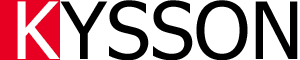news & blog
Why the laser module do not produce light?
We need to find out if the laser is damaged or somewhere is not correct.
1, Make sure the control board is in LASER mode, not CNC mode.
Some of our control board have two working mode, it can be used as a LASER machine controller or a CNC machine controller.
But not at the same time! It’s different. If your control board set to CNC mode, the laser is always power off.
There is a SWITCH to change the working mode. Make the SWITCH is set to Laser side.
2, Check the wire, make the “+” and “-” is correct. The red wire is connect to the “+”, and the black wire is connect to the “-”.
3, Check if the control board is power on.
The control board have a power LED, different board different location, but signed “Power”.
This LED should be lighted always.
Example:

4, Test the laser can be lighted.
Since the FAN socket always has a power supply. We can put the Laser into the FAN socket to see if the laser can be lighted or not. If the laser lighted, and come out very bright strong light. The laser is OK. If not light or very weak light, the laser is damaged.
Please note that the laser must not face people.This is very dangerous
5, Check the SIGN LED.
If the software sent out a LASER POWER ON command, the led should be lighted.
If the led is not power on, the software may not connected to the board, or the board is broken.